Notification
Include: equipments schedule, reports approval, budget approval, tasks reminding, work shift info, and more
Customization
It covers all the engineer tasks and you can set up reminders according to user roles
A new way to manage your tasks
Keep your work on track and your team involved with a simple task reminder module
Sample Management
Traditional AUTOLIMS
Manual records, manual labelling, notification by e-mail.
Very difficult to tracing and monitoring.
By scan QR code, system will list out location, handler, test info, etc.
Manage your sample anywhere and anytime.

Project Management
Budget
Can Manually key in or get reference from database, support mutiple orders checking
Project Query
Single project preview, review schedule, admend schedule, status etc
Test Items
Review testing items, test name, equipments, quotation, testing schedule, and edit these information.


Equipment Management
Calibration & Maintenance
Recording the calibration and maintenance time, display this data in the schedule form (also can be displayed in equipment module only)
Equipment Capacity
Not only record the equipment capacity, but also support the testing schedule
Fixture & Consumable
Monitor the consumables status, set up safety stock level, advance the purchase plan, the materials expiration date, and the batch management
Role & Responsibilitie are clearly defined
Lab Manager / Project Engineer / Testing Engineer

Standard Management
Folder-style standard template
Custom standard content & test conditions
Standard / non-standard test conditions
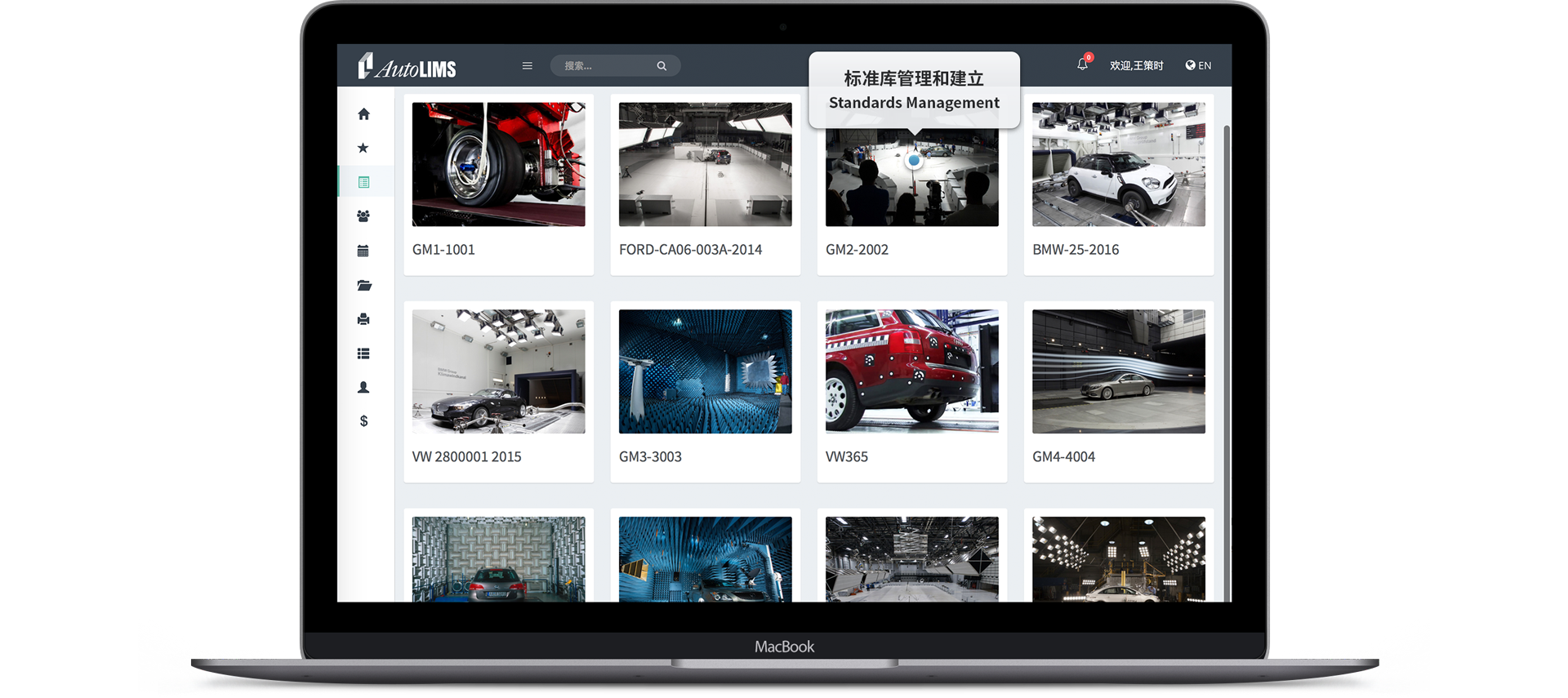
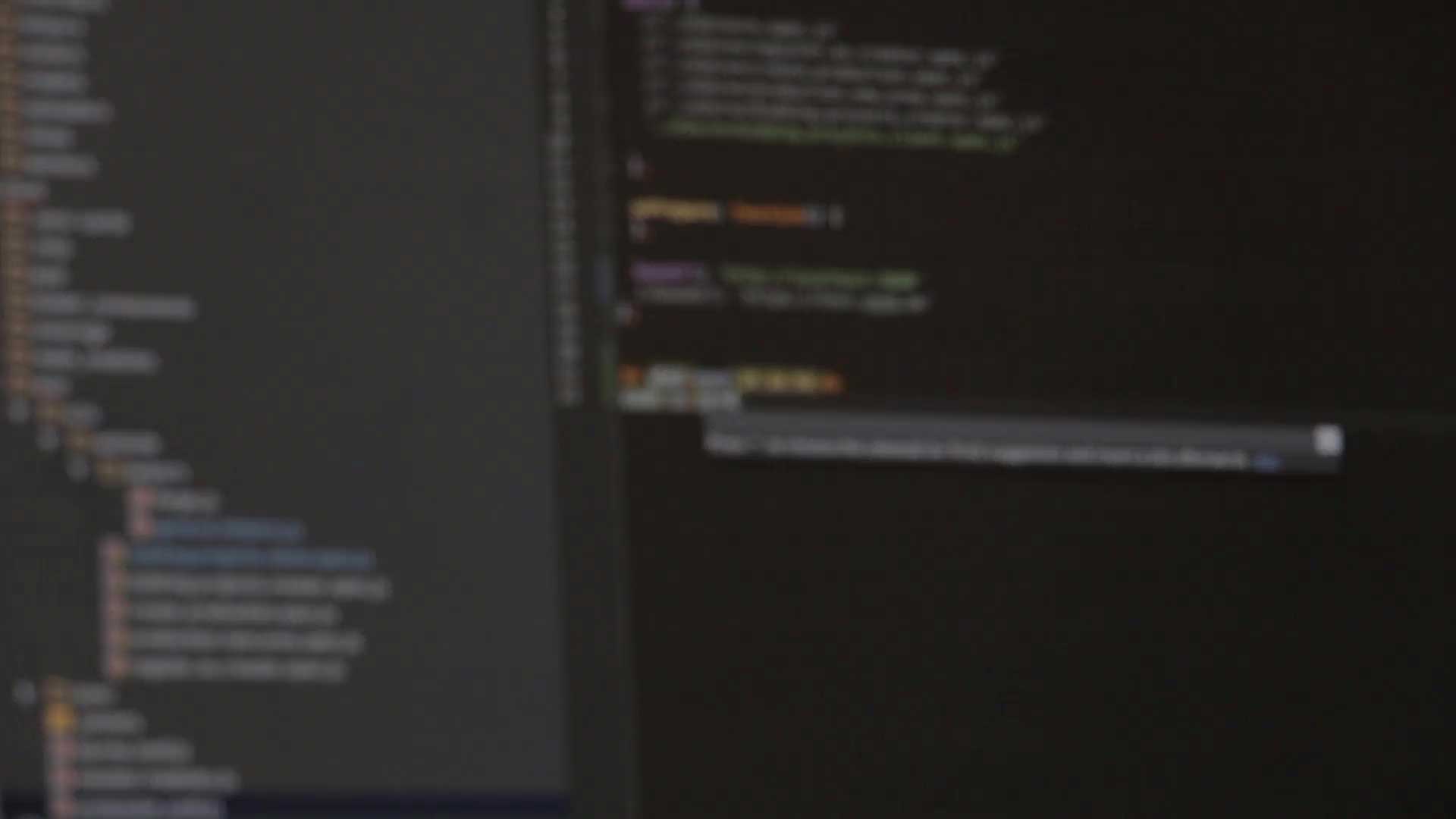

 Smart Scheduling
Smart Scheduling
Advanced algorithm allow us to conclude the results fast.
Interface
Distinguish interface by colors, moving mouse to check hidden item info, listed by letter makes the checking be simple.
Navigation Guide
Navigation type of schedluing method, in line with artificial scheduling rule. You may choose minium item or minium time impact model.
Variable Factor
Logical order, splip up, engineer,equipment status… we consider all conditions.
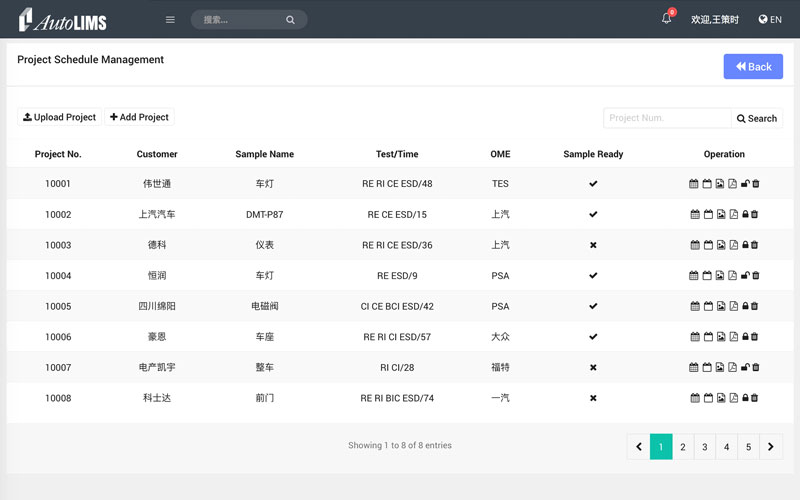
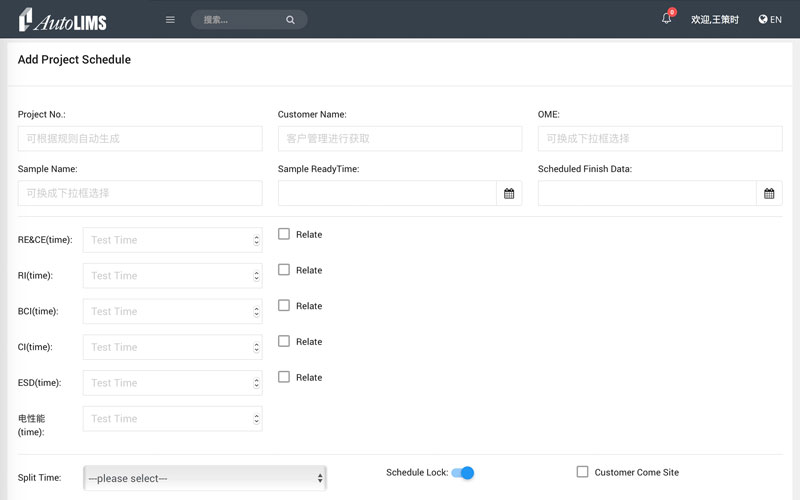
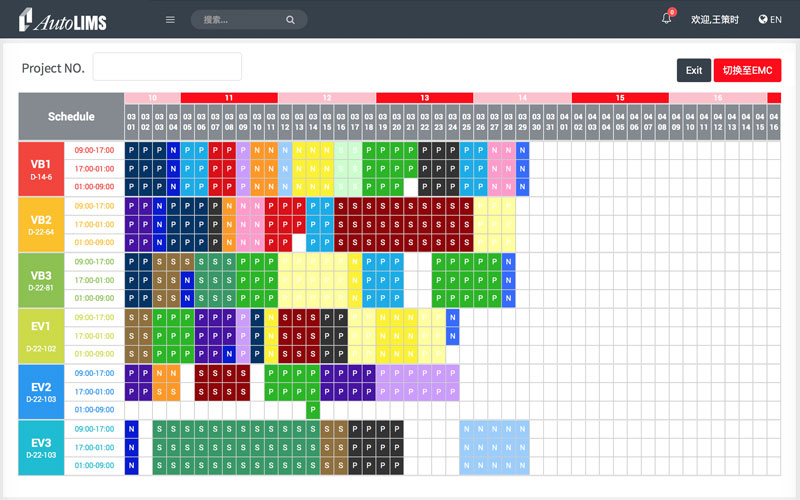
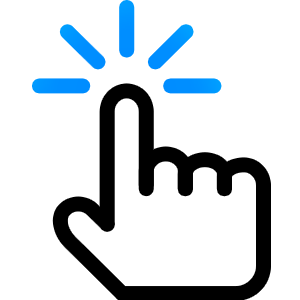 Smart Report
Smart Report
Auto resize picture, adjust position and fill in the report template.
Customer name, Sample, equipment, project info, test data all captured from other modules automatically
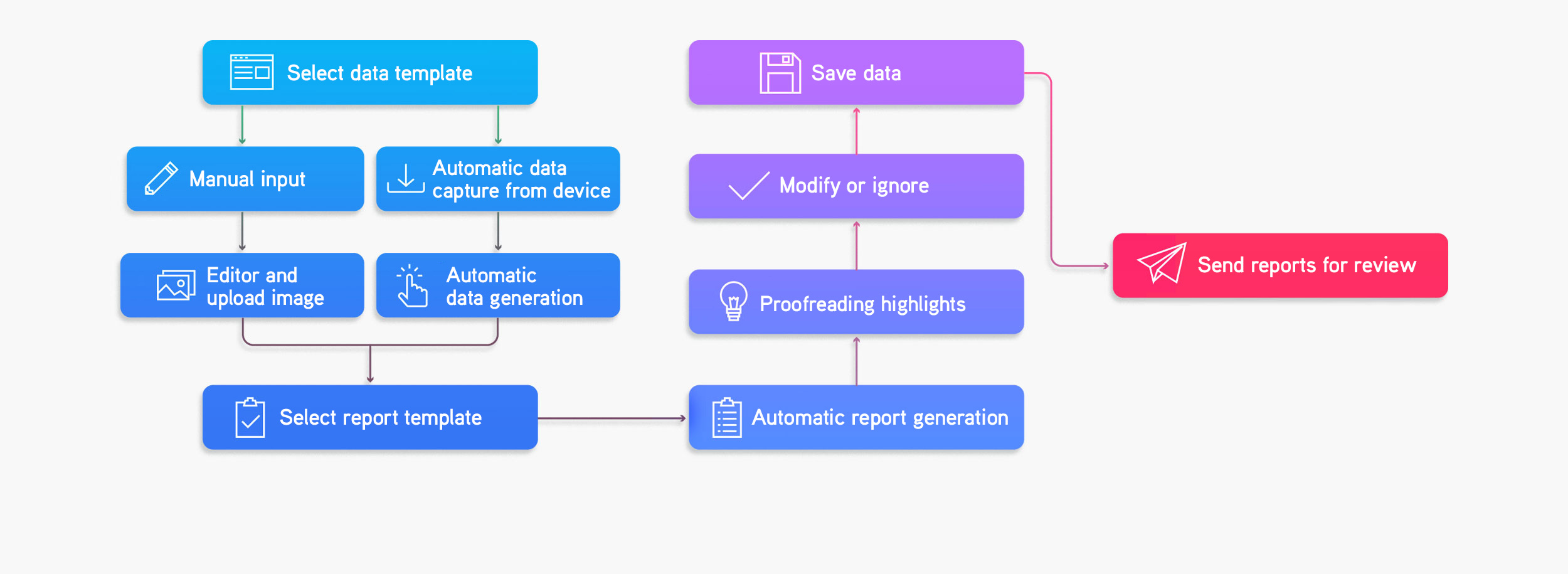
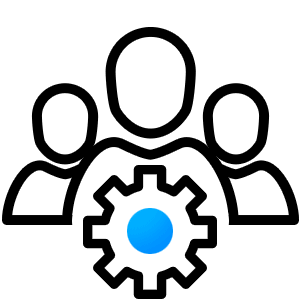 Staff & Equipment Management
Staff & Equipment Management
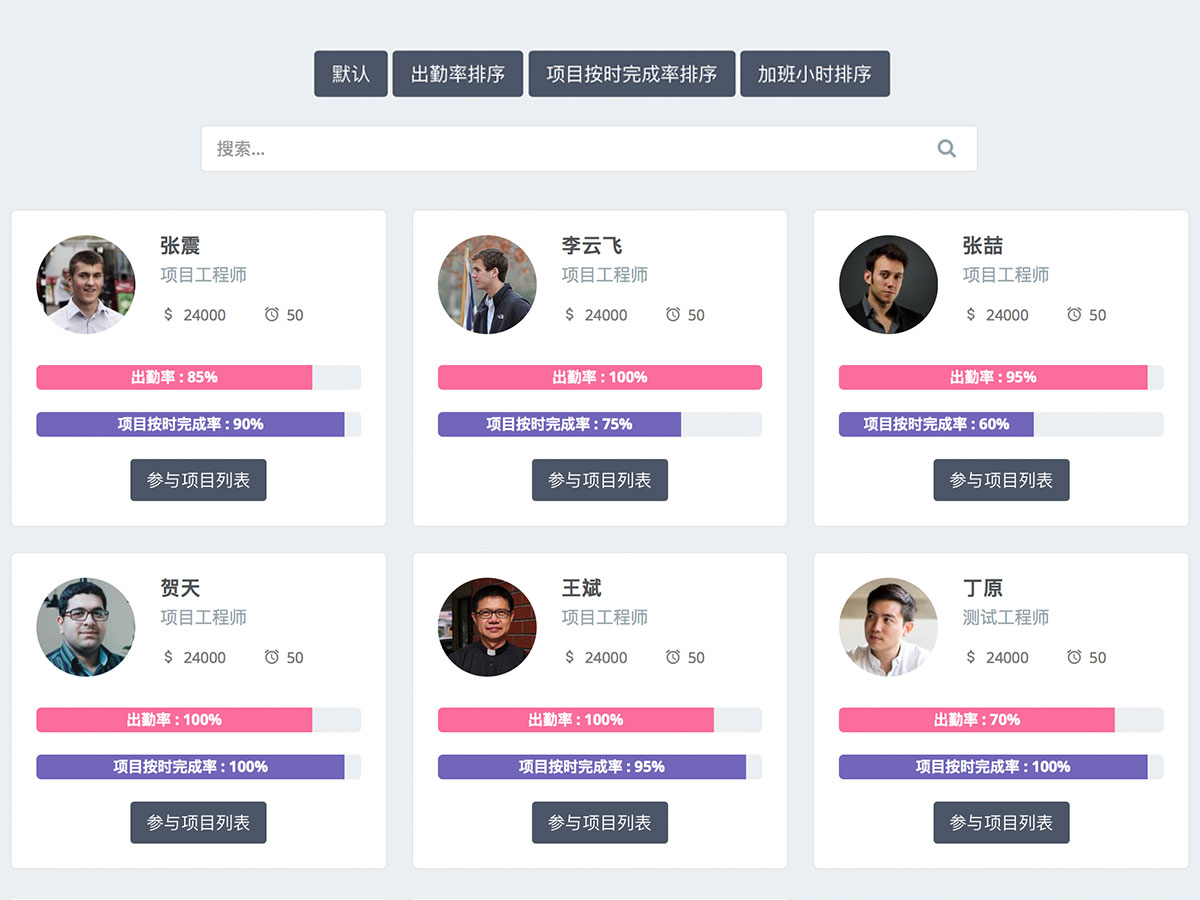
Staff Overview
